No matter what business you are in, you will need to use your company logo in a variety of ways. Sometimes you will print business cards, sometimes billboards, sometimes you will create a banner for a digital advertising campaign, and on each of these and similar occasions, you will need to have a logo in different formats.
That is why it is good to know the basic formats of logos, and in this article, we have singled out four that are most often used. These formats are PNG, SVG, EPS, and PDF.
Yes, you can recognize files in these formats by the extension in the file name. For example, logo.png, logo.svg, logo.eps, logo.pdf. Here we will present to you what these formats are for, that is, for what purpose which format should be used!
Vector & Raster; RGB & CMYK
Before we move on to these four formats, we will look at another important thing you need to know, and that is that there are two types of graphics that a designer can deliver to you. Vector graphics and raster graphics.
In short, vector graphics are used for printing, and raster for digital use such as websites, newsletters, etc. Vector graphics are those that we can expand to any size, without spoiling, while the raster graphics will be corrupted if we resize an image or logo.
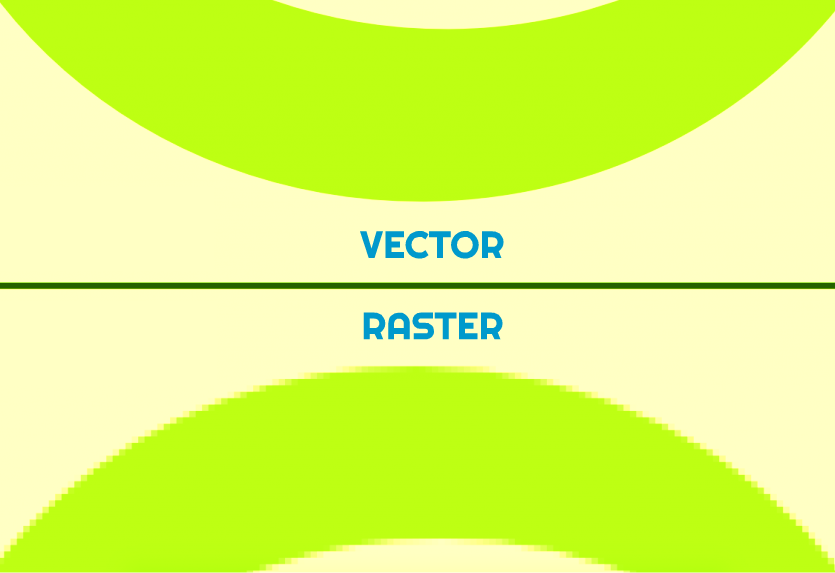
Also, graphics can be categorized by the color system, and the color systems are RGB and CMYK. The RGB system is applicable in the digital sphere, and the CMYK color system is applied for printing purposes. Simply put, if you used an RGB color system in print, the end result would not be what it looks like on a computer monitor. RGB colors, for example, are much more transparent, fluorescent in a certain way, and more suitable for digital use, in simple language, while the CMYK system gives a realistic view of what we can expect in print.
Typical RGB formats are PNG or JPEG, while the most common CMYK is EPS, or let’s say, vector graphic formats are EPS and SVG, and raster graphics are belonging to PNG or JPEG format. So, when you find a good designer you will communicate a lot easier if you know these basic things.
Here is the guide to the four most commonly used formats!

PNG – Portable Network Graphic
PNG files are raster (pixel-based) graphics that are intended to be used for web or any other digital purpose and this file type is not recommended for print. PNG format is pixel-based, so PNG cannot be scaled up without pixelation and it must be exported with the correct size and resolution for usage.
PNG is supporting transparent background, so if you need to put a logo on top of some other image – yes, PNG format is a great choice!
PNG files can be opened on computers, mobile devices, and tablets, because it’s an accessible, easy-to-read file format, and most browsers support PNG format. The extension in the file name is “.png”.
- PNG is for web and other digital purposes
- PNG is NOT for print
- PNG is a raster pixel-based graphic; not scalable without spoiling the quality of the image
- PNG is supporting transparent background
- PNG supports RGB color space; doesn’t support CMYK color space
- Easy-to-read and access file format; most browsers support PNG
- The extension in the file name is “.png”.

SVG – Scalable Vector Graphic
An SVG file format is a vector-based image created for web usage and it allows the image to be scaled and maintain quality. It can be used for print, but the most common usage is for web and digital purposes. This lightweight format is advantageous for your CPU usage, making it efficient for rendering and displaying graphics on web pages.
An SVG file stores a vector file as code, so it’s not an image file, but a code file. It can be edited in text-editors such as Notepad.
SVG is supporting transparent background and it’s having an overall sharper crispness and quality, so it’s perfect for illustrations or logos to be used on the web. This format is a small size format compared to PNG or JPEG, but SVG sizes differ depending on the complexity of the image.
Most browsers support SVG and SVGs are editable in different software such as Adobe Illustrator, Photoshop, or InDesign. The extension in the file name is “.svg”.
- SVG is perfect for web usage
- SVG can be used for print
- SVG supports transparent background
- SVG is a vector graphic format; scalable without losing the quality
- SVG is having a good crispness and quality
- SVG is a small size format compared to PNG or JPEG
- It’s not an image file, but a code file; it can be edited in Notepad
- Most browsers support SVG; editable in popular software such as Adobe Photoshop
- The extension in the file name is “.svg”.

EPS – Encapsulated PostScript
EPS is the vector graphic format and it’s standard for print usage. An easily scalable format. EPS files can be modified or scaled up without losing the quality of the logo or image. These files support transparent background also.
Often called “master” or “working” files, simply put, you can export any other format from EPS format. EPS is editable in many software such as Adobe Illustrator, Photoshop, etc. The extension in the file name is “.eps”.
- EPS is for print
- EPS is the vector graphic format
- Easily scalable file; not losing the quality when is sized up
- EPS can be a source for exporting any other format
- Supports transparent background
- Editable on many software such as Illustrator or Photoshop
- The extension in the file name is “.eps”.

PDF – Portable Document Format
PDF files can be vector files, but it depends on the software they have been exported from.
They are easy-to-read files. PDF files can be opened using many software or browsers, but the most common way is using Adobe Acrobat Reader. Designers often deliver the logo solutions or sketches of logo ideas in this format.
PDF format supports a transparent background. They are editable in many software such as Adobe InDesign, Adobe Illustrator, etc. PDF is having good quality and it can be used for print and digital. The extension in the file name is “.pdf”.
- PDF is for print and digital usage
- PDF can be a vector file; scalable and can be sized up without losing the quality
- Easy-to-read files; can be opened and edited in many software and browsers
- Supports transparent background
- The extension in the file name is “.pdf”.
